Need help?
Web Mail
Using a web browser to access your email:
- Open your web browser (usually Internet Explorer)
- Enter the address of our webmail server into the address bar as
http://webmail.webspacemedia.co.uk - You will be redirected to our webmail server as shown here and
prompted for login:
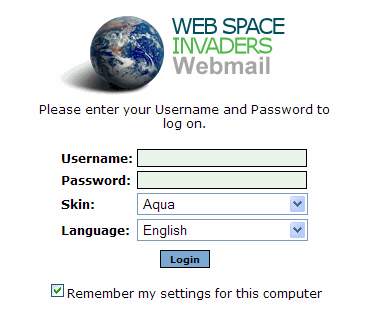
- Be sure to enter your account name and password as supplied by us
- Only tick the "Remember" option if this computer is not shared by other users, or you have a password-protected logon
- Click the "Login" button.
You will now be able to access your email account from the web browser.
Note: If you use a PC email client to download your
emails, the inbox in the web
mail will usually be empty.
